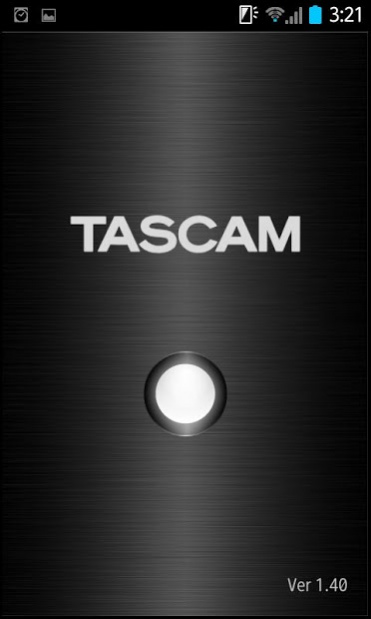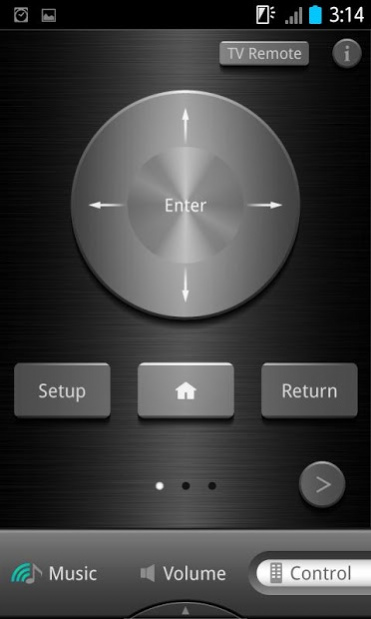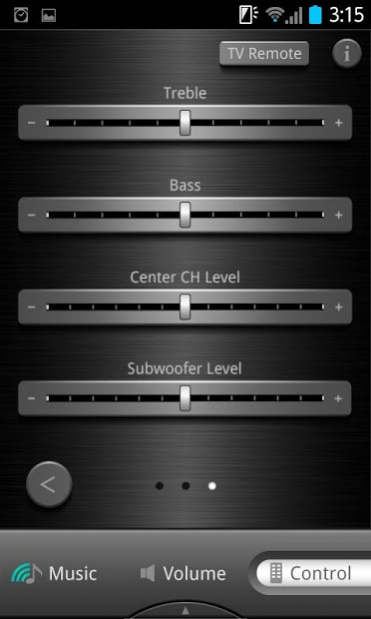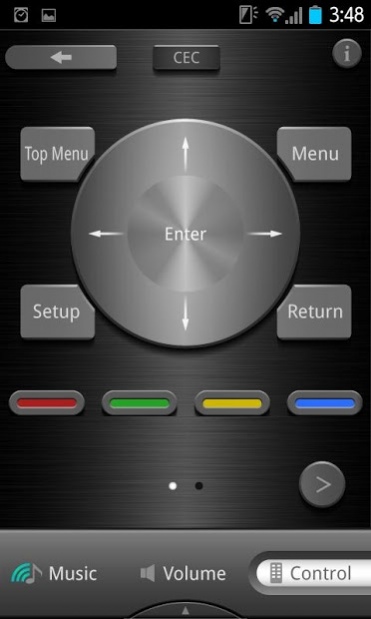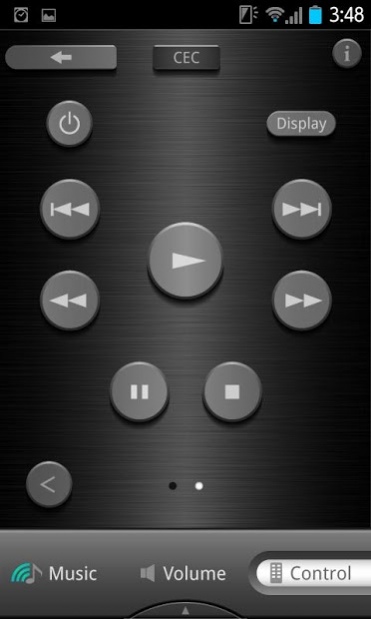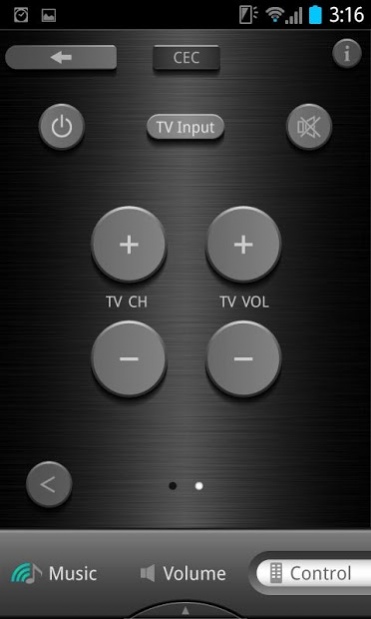TASCAM AVR Remote 1.51.130626.7
Free Version
Publisher Description
AVR Remote App supports wireless audio and remote control functionality.
AVR Remote App allows owners to integrate wireless audio stored on an Android device into their TASCAM home network system. The app operates over a wireless LAN and enables a range of remote control functions, such as volume and tone control and input selection.
Functions:
Wirelessly streams music stored on an Android device
Operates general remote-control functions (e.g. play, stop, power on/off)
Controls multi-zone audio
Selects input source, network source, and radio station
Adjusts tone control, listening modes, and speaker volume
Displays content information
Compatible with Spotify (Depends on areas)
*This application program does not support tablet devices.
*This application program does not support smartphones in QVGA or HVGA resolution.
Compatible TASCAM Models:
PA-R100 NETWORK AV SURROUND RECEIVER and PA-R200 NETWORK AV SURROUND RECEIVER.
*All models may require a firmware update available for download at the TASCAM website.
About TASCAM AVR Remote
TASCAM AVR Remote is a free app for Android published in the Recreation list of apps, part of Home & Hobby.
The company that develops TASCAM AVR Remote is TEAC CORPORATION. The latest version released by its developer is 1.51.130626.7. This app was rated by 1 users of our site and has an average rating of 3.0.
To install TASCAM AVR Remote on your Android device, just click the green Continue To App button above to start the installation process. The app is listed on our website since 2013-07-12 and was downloaded 65 times. We have already checked if the download link is safe, however for your own protection we recommend that you scan the downloaded app with your antivirus. Your antivirus may detect the TASCAM AVR Remote as malware as malware if the download link to com.tascam.TascamAvrRemote is broken.
How to install TASCAM AVR Remote on your Android device:
- Click on the Continue To App button on our website. This will redirect you to Google Play.
- Once the TASCAM AVR Remote is shown in the Google Play listing of your Android device, you can start its download and installation. Tap on the Install button located below the search bar and to the right of the app icon.
- A pop-up window with the permissions required by TASCAM AVR Remote will be shown. Click on Accept to continue the process.
- TASCAM AVR Remote will be downloaded onto your device, displaying a progress. Once the download completes, the installation will start and you'll get a notification after the installation is finished.